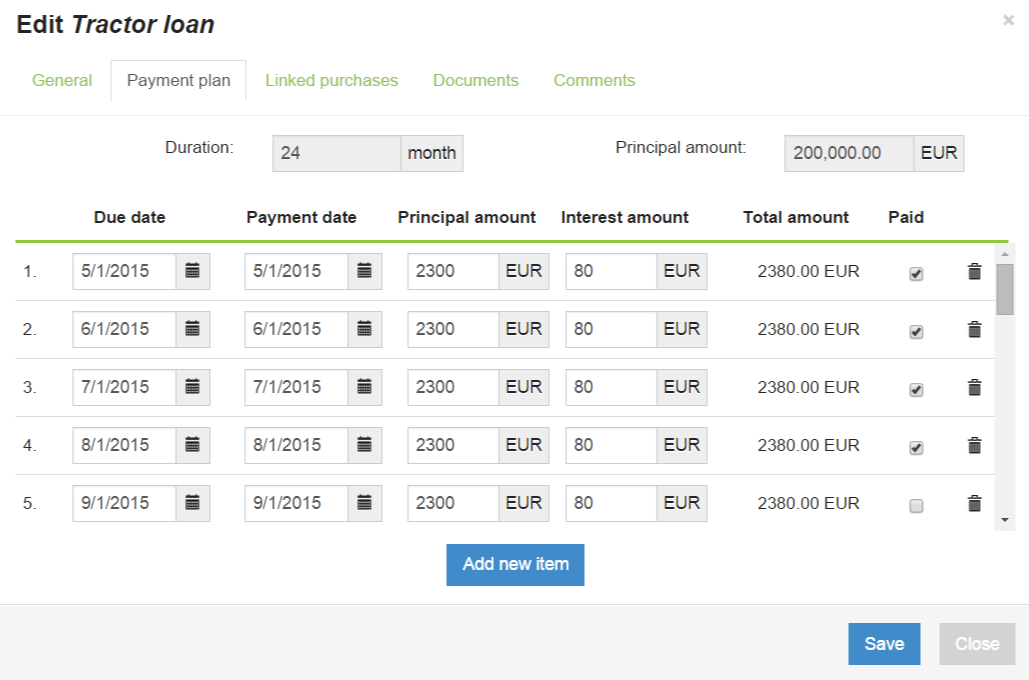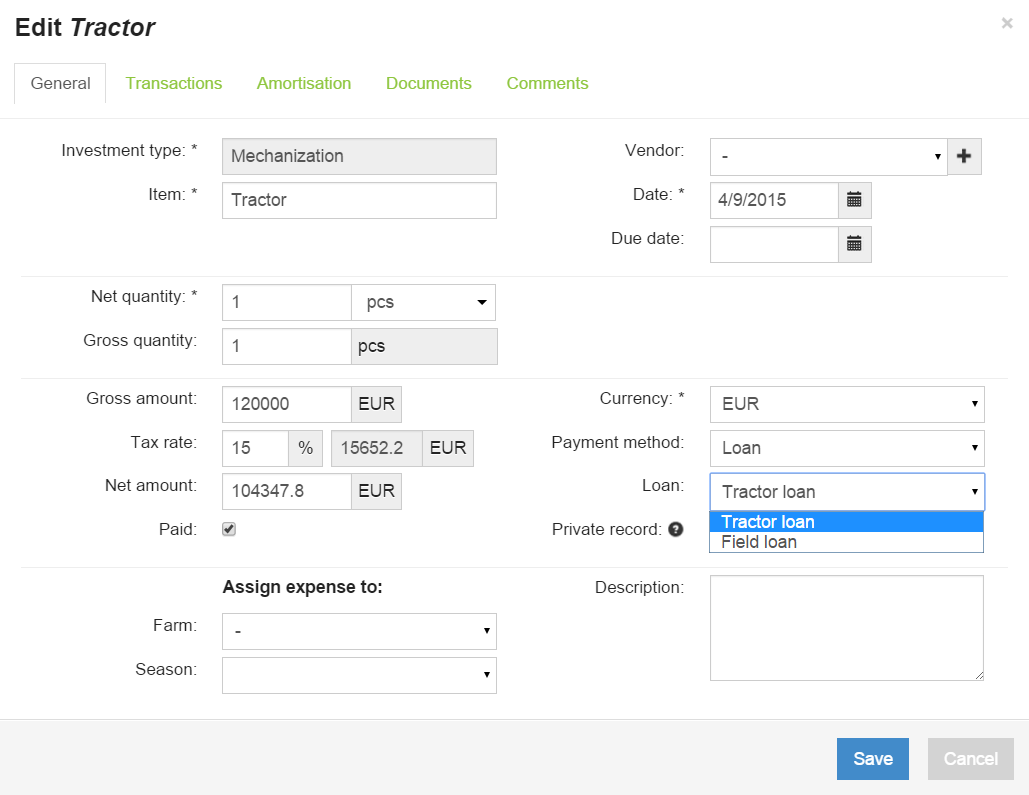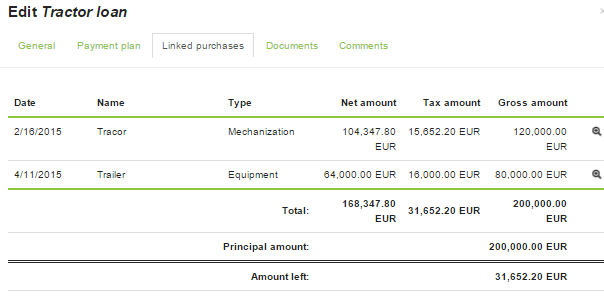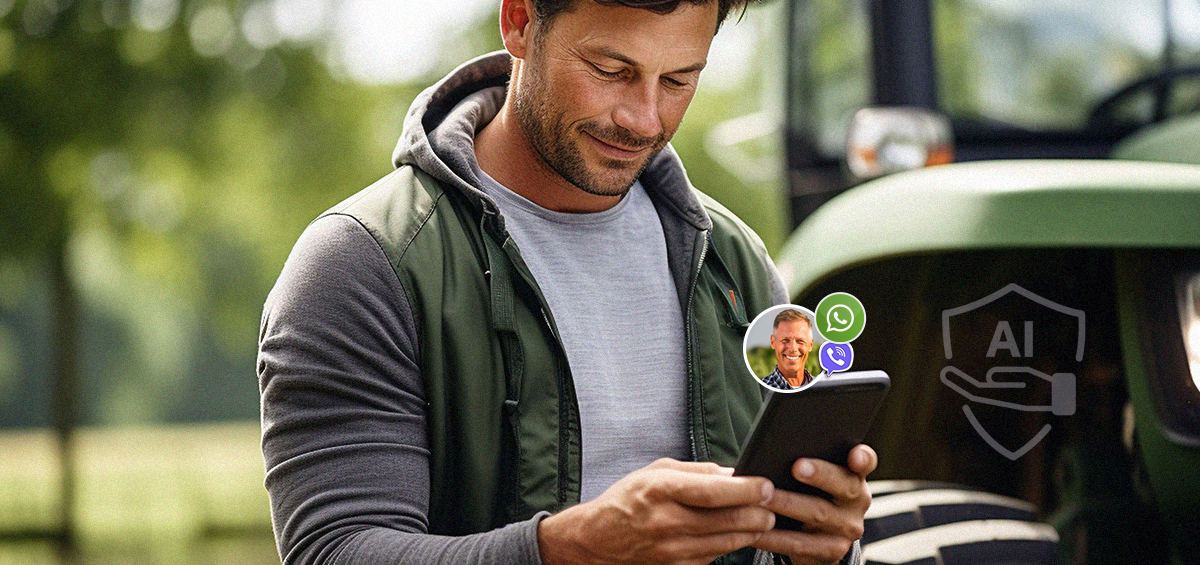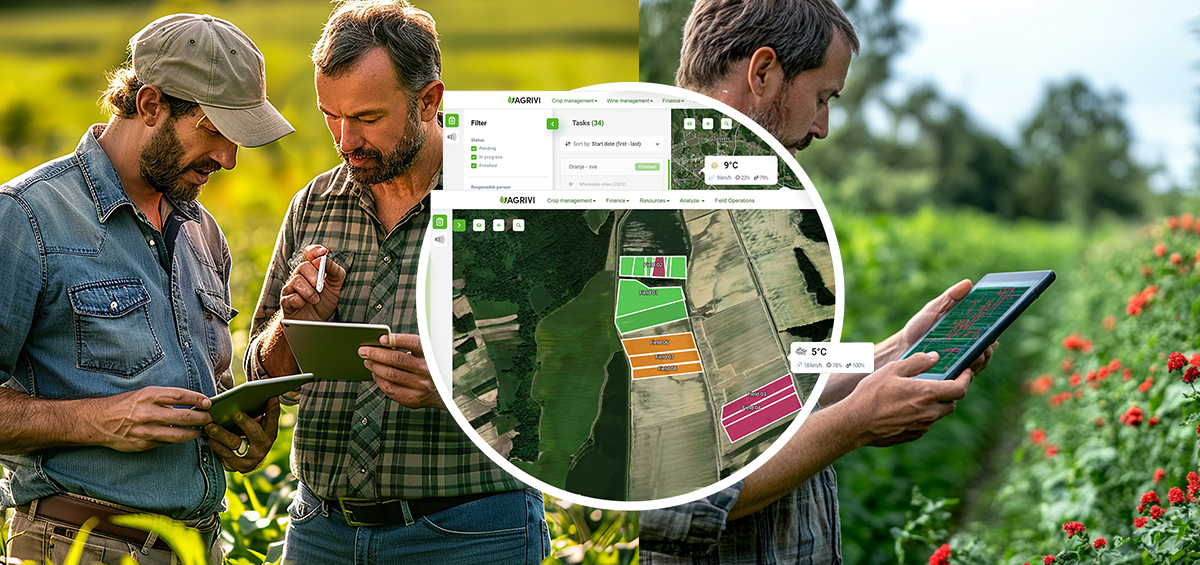We bring you another novelty regarding functionalities in AGRIVI Farm Management System. This time, we have updated our finances module. Up until now, our Finances module contained multiple features which allowed successful tracking of Sales, Expenses, and Investments. We have added Loan tracking to our evergrowing list of features. You can now track your loan payouts easily. The system allows tracking of one big loan used to buy multiple items, or a number of smaller loans. AGRIVI offers you a simple, intuitive overview of all your loans and tracking of payments for each of them.
Populating loan’s payment plan
First you register a loan – input name, date, principal amount, duration in months, and nominal and effective interest. Then you input the payment plan for each month. After registering a loan, investments and expenses can be successfuly linked to that loan. One loan can be linked to multiple purchases. The payment option on expenses or investments needs to be changed to „Loan“. If there are multiple Loans registered in the system, a drop down menu will allow selecting of the Loan used to pay for that expense or investment.
Setting loan as payment type for expense or investment
Every Loan can be easily reviewed regarding principal amount, spent amount for all purchased items, and the remaining amount which is still available for spending.
Loan’s linked purchases
Every time you link an item to a loan payment plan, it automatically registers as an expense, so it also becomes visible in expenses, as well as in financial reports. Make things easier for yourself regarding loan payment and tracking by becoming your own banker through AGRIVI Farm Management System.